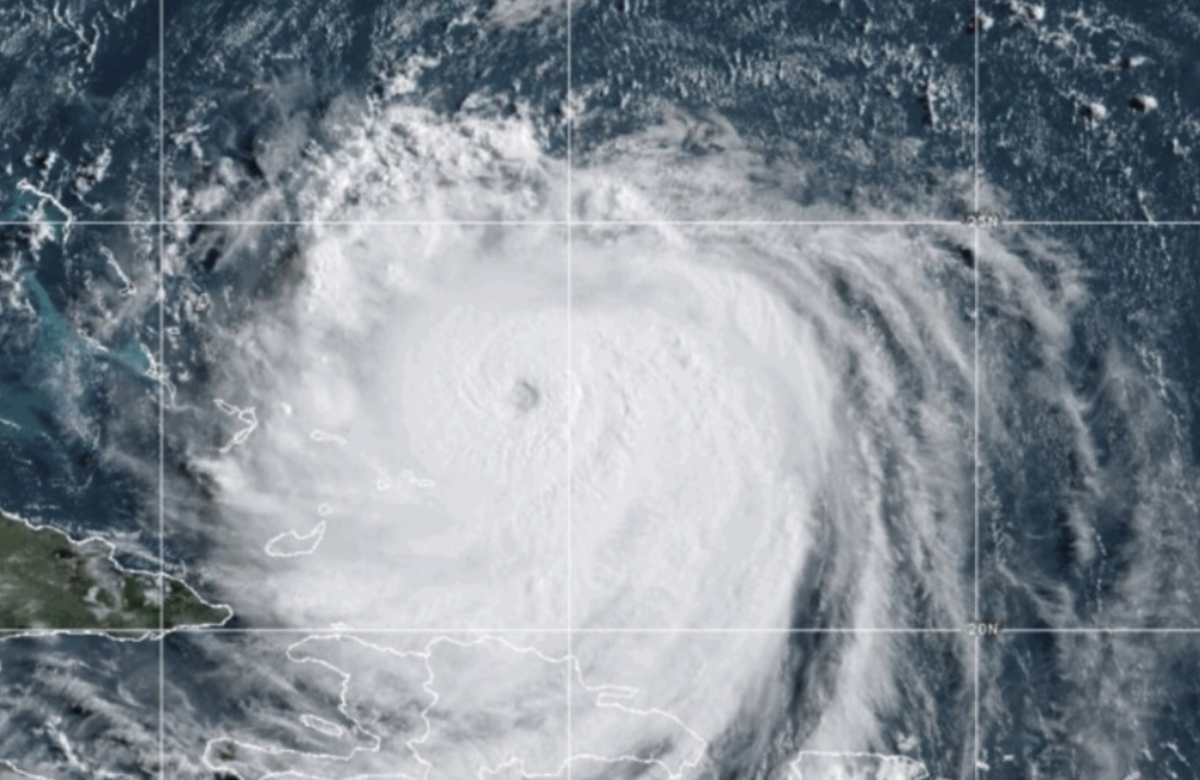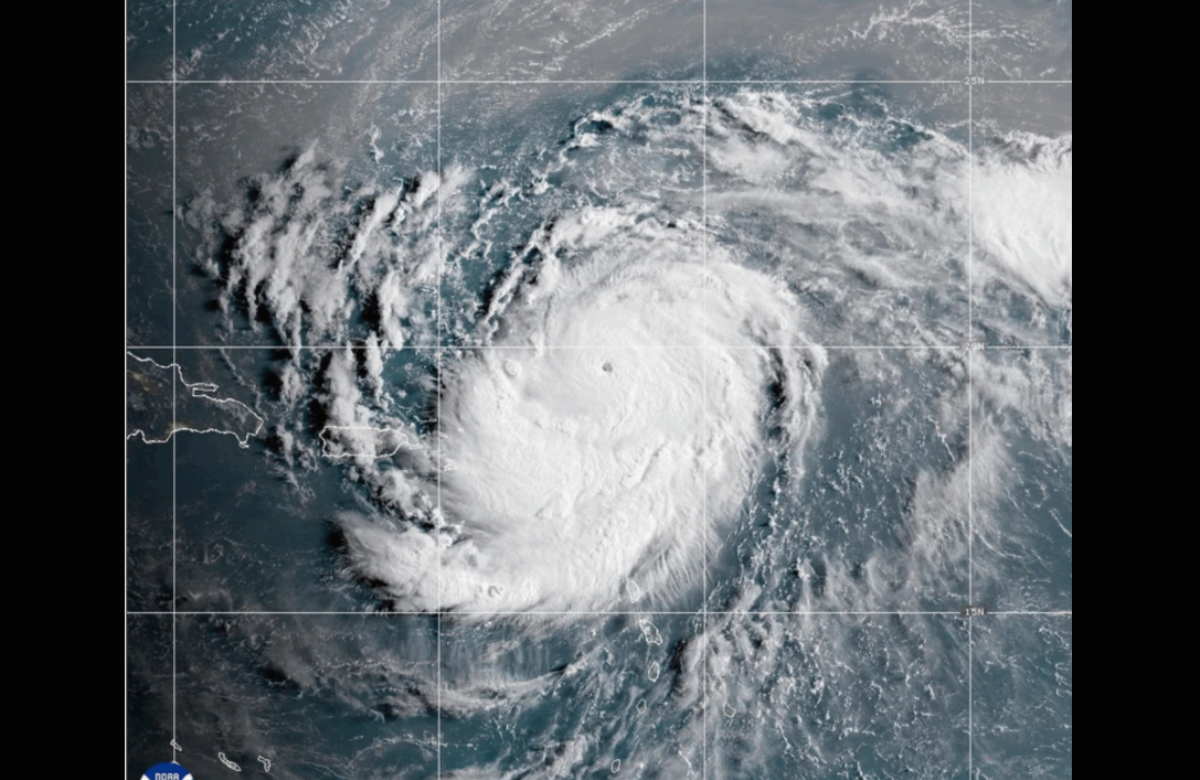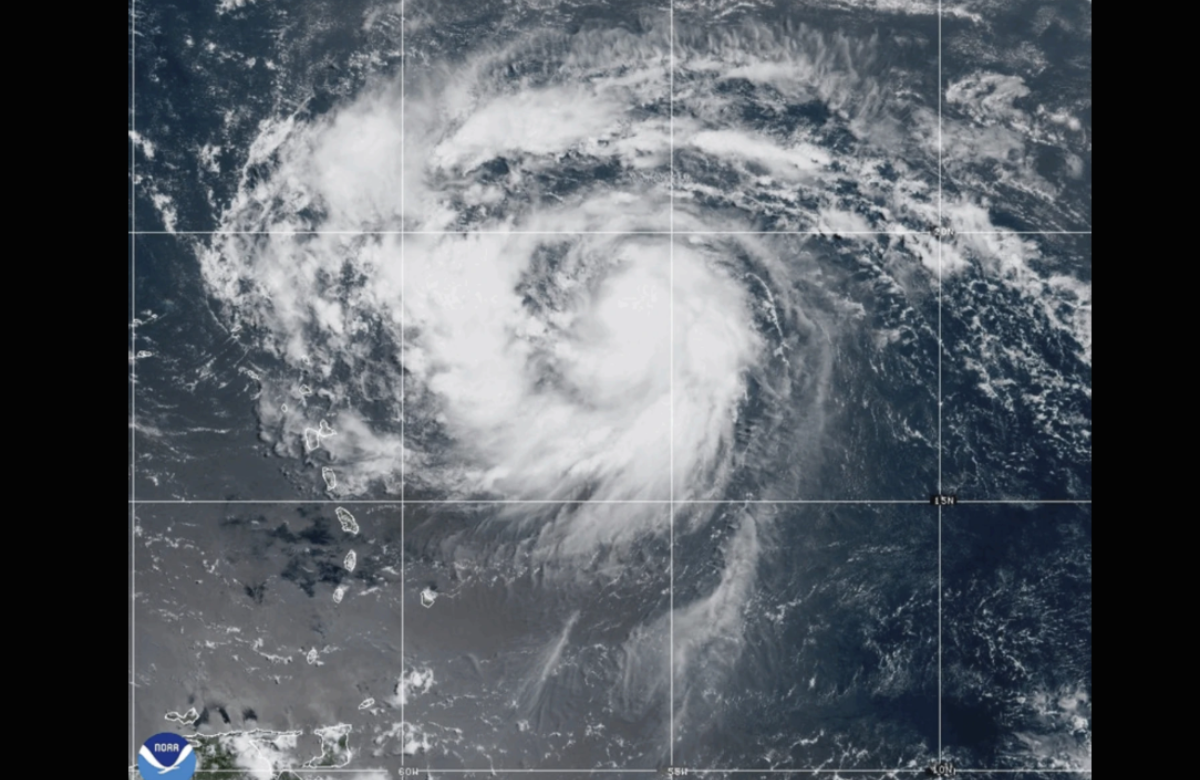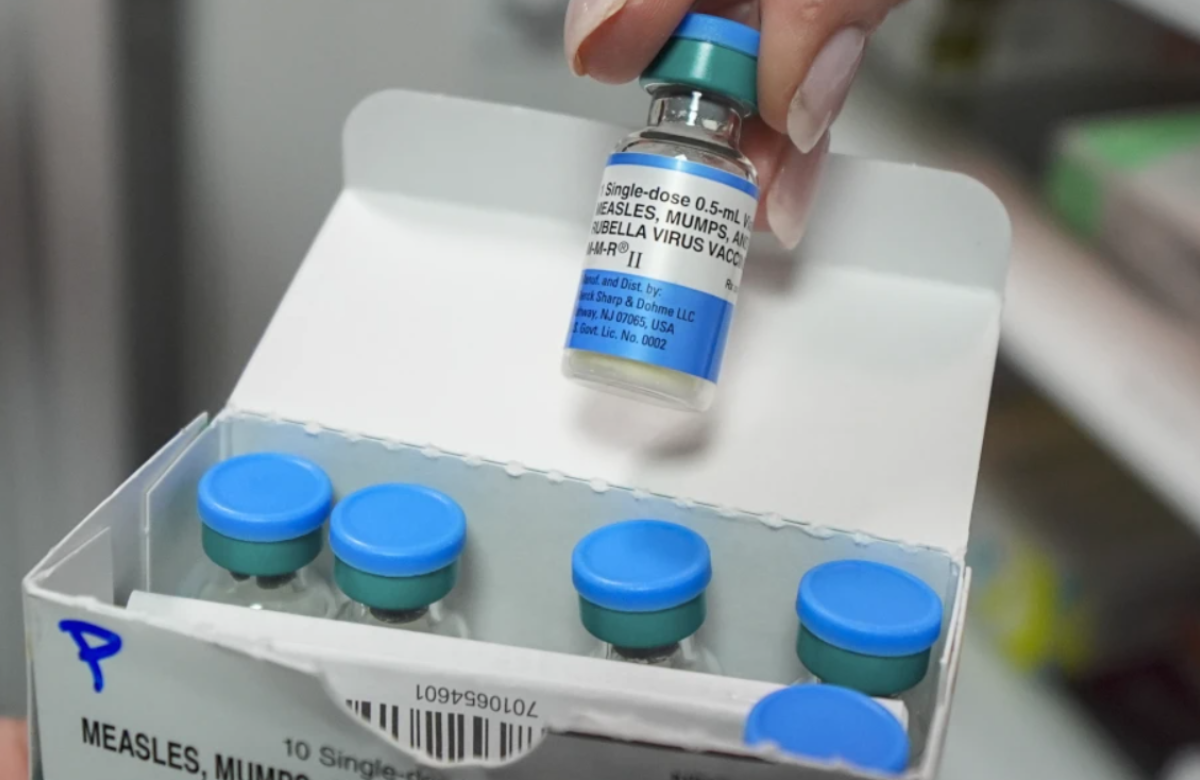The first features of “Apple Intelligence” launched on Monday are included in iOS 18.1, iPadOS 18.1 and macOS Sequoia 15.1. These new AI- related features and improvements are available for supported devices such as iPhone, iPad, and Mac.
Apple Intelligence was launched in June at the company’s Worldwide Developers Conference (WWDC). Now in this update Apple has introduced its own generative models, which improve some of the earlier software with new tools.
To start using these new AI features, users will first need to update to iOS 18.1, iPadOS 18.1 or macOS Sequoia 15.1. Then, go to Settings > Apple Intelligence & Siri and join the waiting list for Apple Intelligence. After waiting for a few minutes, users can start Apple Intelligence and use its other options.
Writing Tools: These new tools help users edit their text, create a summary of the selected text. The tool also has a proofreading option, which suggests corrections to the text, and reasons for those proposed corrections.
Priority and summary: Some messages are considered important or urgent, and are shown at the top of the email inbox. Smart reply and summary options will also be available for emails. Some notification summaries will also appear on the lock screen, with important information clearly stated.
Improvements to Siri: Siri has received a new design, allowing it to communicate without stumbling over the user’s words. Even if the user changes their mind, Siri can communicate with the previous context. Users can now also use Siri by typing on their device.
Improvements for Photos: In the previous update the Photos app got a new tool called “Clean Up” along with a new design. Users can now remove unwanted objects from photos and search using descriptions. In addition, “Memories” also offers the ability to create movies using descriptions.
Other Improvements: A new feature called “Reduce Interruptions” has been added to the focus option. Also Notes app has audio and phone call transcription option.
Compatibility: For iPhone, Apple Intelligence is compatible on the following devices:
• iPhone 16 and iPhone 16 Plus
• iPhone 16 Pro and iPhone 16 Pro Max
• iPhone 15 Pro and iPhone 15 Pro Max
Compatible devices for iPad:
• iPad Pro (M1 and later models)
• iPad Air (M1 and later models)
Compatible devices for Mac:
• MacBook Air (M1 and later)
• MacBook Pro (M1 and later)
• iMac (M1 and later)
• Mac mini (M1 and later)
• Mac Studio (M1 Max and later)
• Mac Pro (M2 Ultra)
Future Features: Apple
The first version of Intelligence lacks features like Genmoji and Image Playground. Genmoji allows users to create custom emojis, and Image Playground creates cartoon- like images from text descriptions. Both these features are expected to arrive in the iOS 18.2 update in December.
In addition, ChatGPT integration for Siri is also expected in the coming year, which was announced at WWDC. There will also be further improvements to Siri, writing tools and priority notifications, according to Apple’s announcement.
Using these new AI facilities is not only a pleasant experience for users, but can also help them be more productive in their daily lives.